DAW advice thread
51 posts
• Page 1 of 3 • 1, 2, 3
DAW advice thread
The idea of this is basically to provide info on different DAW Software for Newcomers or people looking to switch from their current DAW.
I'll compile info into the OP as you guys post it, I'll keep a list of sources on each DAW entry so people can PM those particular people if they wanna know more. Keep any info you give to Pros, Cons and overall usability (basically a short statement on how usable it is in your opinion). Don't hesitate to add more info for pre-existing entries. As long as it's new information it'll be added.
I'll begin. More'll be added to my entry as it comes in. More entries on other DAWs will be added as the information becomes available.
FL Studio 11
Pros:
Comes with some very good quality Synthesizers and decent vst effects right from the get-go
Has a reasonably straightforward layout
Settings are easy to access and use
Automation clips are much easier in 11 with the addition of vertical/horizontal lock
Not within the DAW itself, but Image-Line's youtube channel has a wide variety of tutorials availble. http://www.youtube.com/user/imageline
It is also considerably cheaper than most commercial DAW software.
Lifetime Free Updates if you register your addition
Cons:
It's VERY easy to let your project get disorganized if you're not careful
Only 8 effect slots in each mixing channel (can be solved with sends)
Lower ram usage means longer load times
Can turn into a mess of windows after a while
The new project template has a limiter on the master channel.
Largely limited to Windows. There is a Mac OS Beta out though.
Usability:
It's not the best DAW in the world, there are some minor griefs I still have with it. But get to know it and you'll find that it's a very versatile and useful daw. Worth picking up as a first DAW - probably worth keeping as your main for a long time to come.
Captain Ironhelm can answer your questions about FL. I can also help with it. My skype is anthony.farrugia98
---
Propellerheads Reason
PROS:
-Uses very little resources, so it runs fine on most computers and laptops.
-Extremely clean and organized interface.
-Comes with a multitude of very good instruments and effects as well as a massive sample library with relatively good sampled instruments and hundreds of presets (if you're into those), so it's very usable right out of the box (so to speak).
-The company, Propellerhead, has a large concept tutorial library on their youtube.
CONS:
-A bit expensive, at 450 USD for the full version.
-Bit of a steep learning curve.
-A lot of people look down on Reason as some sort of "inferior" DAW - this is not true at all. Reason can absolutely compete on the same level as DAWs like FL.
OTHER:
-No VST support, comes with its own type of VST-esque thing called Rack Extensions. Many REs are extremely good and are definitely comparable to VSTs, an example being the very very good Etch Red filter plugin. EDIT: the vsts included are apparently diverse enough to cover most of your needs.
Iron Tarkus/NineVolt/Antevore and Cyrricky can help you with Reason.
----
LMMS (Linux Multimedia Studio)
Pros:
Its free. Dead free; not even Reaper's "donation-ware" free where they guilt trip you into buying it - you download it and you're done. That's it.
It comes with a good number of synthesizers, and while only ZynAddSubFx is really powerful enough to give any serious experience in synthesis, the rest can give you a good background in it.
It has VST functionality so you can add synths if you want.
It closely mirrors FL studio, and has many of the same features and makes for a very good starter program.
It has a large help base, with an entire website dedicated to people posting project files, presets, and tutorials.
Unlimited tracks and easy navigation
TONS of built in effects
All around it is a decent program for beginners and people just wanting to play around without having to buy anything.
Cons (here we go):
Its a free program - that means the coders are basically volunteers. There have been virtually no major updates in a number of years; and nothing on there will be the same level as a professional DAW
You can't record audio (seriously, I don't know how they forgot this one)
The built in synths are, for the most part, weak. ZynAddSub can be very powerful, but it's GUI is a clusterfuck packed in a ball of play-doh and thrown in a blender. The manual is over 100 pages long and even after you've read it its still confusing.
It's VST support crashes; the most recent update kinda fixed this, but it still happens.
Don't expect it to be user friendly. Most of the effects come with no description and all you get are knobs and sliders and sometimes words telling you what that knob is. Yes, this makes you understand in excruciating detail what you are doing, yes, I had to use to word excruciating.
The built in samples are bad. They just are. Get new ones. Don't use them or so help me god.
Usability:
After all that, I have to say that while it is definitely sub-par; ITS FREE. You get the whole thing for a whopping zero bucks. Also, it has a fairly sizable fanbase, and a lot of tutorials if you ever get lost. It has midi support, and while its not as intuitive as other programs, its very hard to get it cluttered. Its a very neat program, and once you get used to its quirks and short-comings, it can be a fun and practical little tool.
Alycs uses LMMS
Alyc's Skype: alxdttn123
---
Ardour, for OS X and GNU/Linux:
Pros:
-It's based on traditional idioms - audio tracks and buses over sequencing, patterns etc - making it great for recording and mixing non-electronic music. Latest version, Ardour 3, supports MIDI sequencing.
-Intuitive interface.
-Free and open source if you're into that.
Cons:
-Automation is a big PITA to use, in my experience. I need to record it and can't seem to create points with the mouse.
-MIDI might be too, due to it being a new, unstable, feature, and Ardour not being meant for sequencing from the start.
-Though theoretically it is free to download, the devs haven't been doing well economically, so they guilt-trip you into donating to get Ardour 2 and force you to do so to get Ardour 3.
-Latest version, though feature-complete and as functional as your average commercial DAW, is bloated and slow (might be my comp?).
Conchetupony Can help you with Ardour
----
Steinberg's Cubase
PROS:
-Extremely stable and compatible (Steinberg invented the VST format, bitch)
-Great for audio recording
-Great for orchestral (you can just drag a clip into a different track and it uses the new instrument, as opposed to FL's playlist, which makes you go into the pattern and copypaste the midi to a new instrument) - Layering is Magic
-Quick learning curve (personal experience)
CONS:
-Expensive
-Piano roll is annoying if you don't know the shortcuts
-Automation is annoying
Captain Fluffaton Can help you with Cubase.
---
Ableton Live
Pros:
- Very fast navigation in project. Any moment in any detail is two seconds away.
- Device chains -- can stack, combine, reroute and etc. one midi track that plays 100 sylenths, each with its own processing, is very common and will be visible as only one track.
- as a continuation of above, no need to duplicate midi notes for whole device chain.
- midi effects -- again, device chains can have various midi alternation, filtering and addition. First 10 sylenths play notes from C1 to C2, next 10 play from C2 to C3, and next 10 sylenths play notes from C3 to C4, but chorded into minor/major depending on song key and automatically arpeggiated.
- Very distinctive visual look -- can recognise Ableton from afar and little variation means that if I sit in front of someone else's Ableton I will find my way around quickly because everything will be the same.
- Can be used for live performance -- popularised by Launchpad, coming soon to FL11.
- Can be used for DJ'ing -- it's automatic beatmatching guarantees you don't need to worry about that while live.
- Warping -- very easy to fix timing of anything. Vocalist didnt keep on time? Fixed and you won't even hear it was fixed. Drummer not keeping on time? You can either fix him or make his timing master for whole project -- as a result everyone else will keep same timing as the drummer.
- Signal-neutral processing -- put a waveform into audio track, don't process it in any way, don't warp either and then render -- result will be byte-exact if you kept same timing and resolution.
Cons:
- Need to get used to, heard many people complain the interface is hard to "get".
- Built-in synths and effects are useless, it's better you save money and don't upgrade to suite. Just buy standard and use the money to buy plugins that do a better job.
- Development is stale -- original team that did Ableton Live up to version, I think, 4, left the company and since then there weren't many big advancements,it's pretty much the same it was 8 years ago.
- Timing latency compensation -- only audio is delay compensated. Other data like automation and envelopes and LFO's will be offset by the amount of your audio buffer size. It's better to render with buffer size 32 to make sure automation works exactly as you see it visually.
- 64/32-bit divide -- starting with Live 9, there is a 64-bit version of Ableton that does not support 32-bit plugins. You have to beg plugin developers to update to 64-bit. Or use 32-bit Live.
- Price -- tad expensive. Best path to get full version is to buy hardware like midi keyboard -- live 9 lite/intro will be bundled with it for free, you register it on Ableton.com and you automatically get a huge discount to get full version.
HMage can help you with Ableton. His skype is hmaged.
---
Logic Pro 9 - 10
Pros
- Comes with a lot of inbuilt effects and instruments
- Large library of different settings that include both effects and instruments
- Easy to use user interface
- Great connectivity for scoring and DAW use (think using Sibelius and Pro Tools in a single DAW)
- Multiple savable screensets (up to 9 custom ones)
- Multi monitor support native
- Quite cheap (only DAW cheaper is FL Studio)
- Made by Apple so excellent support community
- Apple Loops (Presets, and custom)
- 64-Bit (Logic Pro X)
- Powerful
- Inbuilt metering
- Easy to set up a Midi device
- Can use iPad as control service (Logic Pro X, glitchy)
Cons
- Only available on OS X
- Can be confusing going from other DAWs
- Only available through the Mac App Store
- Working out how to use automation properly can be hard
- Support for AU only
- 64-Bit (Logic Pro X)
- Unless you tell it to Logic Pro X doesn't save projects as Folders
Usability
For me it's the most usable DAW I've used especially with the different screensets. Although not the best for a first DAW it is still a very good DAW to upgrade to, as it is quite powerful. Names Recordings in a manner so you know how many takes you have had on the recording
Ascii can help you with Logic, her Skype is ep_ilogue.
---
Apple Garage Band
Pros:
- If you own a mac, you have it.
- Interface is mostly easy to use
- Small amounts of sample editing and time flexing
- Can record audio
- Project files can be imported into Logic Pro 9
- Accepts AU plugins.
Cons:
- Only comes for mac
- Synths are limiting and sample quality is not always the best.
- Only two busses. One for echo and one for reverb
- Small number of available effects.
- Sample editing can be quite difficult to use.
- Weird bugs may occur (random measures not playing and so on)
- Master track is restricting (I recommend exporting and reimporting for mastering)
- Only accepts AU plugins
Contact:
Skype: jasper.synth
Email: [email protected]
(Be warned I have not used it in a while)
I'll compile info into the OP as you guys post it, I'll keep a list of sources on each DAW entry so people can PM those particular people if they wanna know more. Keep any info you give to Pros, Cons and overall usability (basically a short statement on how usable it is in your opinion). Don't hesitate to add more info for pre-existing entries. As long as it's new information it'll be added.
I'll begin. More'll be added to my entry as it comes in. More entries on other DAWs will be added as the information becomes available.
FL Studio 11
Pros:
Comes with some very good quality Synthesizers and decent vst effects right from the get-go
Has a reasonably straightforward layout
Settings are easy to access and use
Automation clips are much easier in 11 with the addition of vertical/horizontal lock
Not within the DAW itself, but Image-Line's youtube channel has a wide variety of tutorials availble. http://www.youtube.com/user/imageline
It is also considerably cheaper than most commercial DAW software.
Lifetime Free Updates if you register your addition
Cons:
It's VERY easy to let your project get disorganized if you're not careful
Only 8 effect slots in each mixing channel (can be solved with sends)
Lower ram usage means longer load times
Can turn into a mess of windows after a while
The new project template has a limiter on the master channel.
Largely limited to Windows. There is a Mac OS Beta out though.
Usability:
It's not the best DAW in the world, there are some minor griefs I still have with it. But get to know it and you'll find that it's a very versatile and useful daw. Worth picking up as a first DAW - probably worth keeping as your main for a long time to come.
Captain Ironhelm can answer your questions about FL. I can also help with it. My skype is anthony.farrugia98
---
Propellerheads Reason
PROS:
-Uses very little resources, so it runs fine on most computers and laptops.
-Extremely clean and organized interface.
-Comes with a multitude of very good instruments and effects as well as a massive sample library with relatively good sampled instruments and hundreds of presets (if you're into those), so it's very usable right out of the box (so to speak).
-The company, Propellerhead, has a large concept tutorial library on their youtube.
CONS:
-A bit expensive, at 450 USD for the full version.
-Bit of a steep learning curve.
-A lot of people look down on Reason as some sort of "inferior" DAW - this is not true at all. Reason can absolutely compete on the same level as DAWs like FL.
OTHER:
-No VST support, comes with its own type of VST-esque thing called Rack Extensions. Many REs are extremely good and are definitely comparable to VSTs, an example being the very very good Etch Red filter plugin. EDIT: the vsts included are apparently diverse enough to cover most of your needs.
Iron Tarkus/NineVolt/Antevore and Cyrricky can help you with Reason.
----
LMMS (Linux Multimedia Studio)
Pros:
Its free. Dead free; not even Reaper's "donation-ware" free where they guilt trip you into buying it - you download it and you're done. That's it.
It comes with a good number of synthesizers, and while only ZynAddSubFx is really powerful enough to give any serious experience in synthesis, the rest can give you a good background in it.
It has VST functionality so you can add synths if you want.
It closely mirrors FL studio, and has many of the same features and makes for a very good starter program.
It has a large help base, with an entire website dedicated to people posting project files, presets, and tutorials.
Unlimited tracks and easy navigation
TONS of built in effects
All around it is a decent program for beginners and people just wanting to play around without having to buy anything.
Cons (here we go):
Its a free program - that means the coders are basically volunteers. There have been virtually no major updates in a number of years; and nothing on there will be the same level as a professional DAW
You can't record audio (seriously, I don't know how they forgot this one)
The built in synths are, for the most part, weak. ZynAddSub can be very powerful, but it's GUI is a clusterfuck packed in a ball of play-doh and thrown in a blender. The manual is over 100 pages long and even after you've read it its still confusing.
It's VST support crashes; the most recent update kinda fixed this, but it still happens.
Don't expect it to be user friendly. Most of the effects come with no description and all you get are knobs and sliders and sometimes words telling you what that knob is. Yes, this makes you understand in excruciating detail what you are doing, yes, I had to use to word excruciating.
The built in samples are bad. They just are. Get new ones. Don't use them or so help me god.
Usability:
After all that, I have to say that while it is definitely sub-par; ITS FREE. You get the whole thing for a whopping zero bucks. Also, it has a fairly sizable fanbase, and a lot of tutorials if you ever get lost. It has midi support, and while its not as intuitive as other programs, its very hard to get it cluttered. Its a very neat program, and once you get used to its quirks and short-comings, it can be a fun and practical little tool.
Alycs uses LMMS
Alyc's Skype: alxdttn123
---
Ardour, for OS X and GNU/Linux:
Pros:
-It's based on traditional idioms - audio tracks and buses over sequencing, patterns etc - making it great for recording and mixing non-electronic music. Latest version, Ardour 3, supports MIDI sequencing.
-Intuitive interface.
-Free and open source if you're into that.
Cons:
-Automation is a big PITA to use, in my experience. I need to record it and can't seem to create points with the mouse.
-MIDI might be too, due to it being a new, unstable, feature, and Ardour not being meant for sequencing from the start.
-Though theoretically it is free to download, the devs haven't been doing well economically, so they guilt-trip you into donating to get Ardour 2 and force you to do so to get Ardour 3.
-Latest version, though feature-complete and as functional as your average commercial DAW, is bloated and slow (might be my comp?).
Conchetupony Can help you with Ardour
----
Steinberg's Cubase
PROS:
-Extremely stable and compatible (Steinberg invented the VST format, bitch)
-Great for audio recording
-Great for orchestral (you can just drag a clip into a different track and it uses the new instrument, as opposed to FL's playlist, which makes you go into the pattern and copypaste the midi to a new instrument) - Layering is Magic
-Quick learning curve (personal experience)
CONS:
-Expensive
-Piano roll is annoying if you don't know the shortcuts
-Automation is annoying
Captain Fluffaton Can help you with Cubase.
---
Ableton Live
Pros:
- Very fast navigation in project. Any moment in any detail is two seconds away.
- Device chains -- can stack, combine, reroute and etc. one midi track that plays 100 sylenths, each with its own processing, is very common and will be visible as only one track.
- as a continuation of above, no need to duplicate midi notes for whole device chain.
- midi effects -- again, device chains can have various midi alternation, filtering and addition. First 10 sylenths play notes from C1 to C2, next 10 play from C2 to C3, and next 10 sylenths play notes from C3 to C4, but chorded into minor/major depending on song key and automatically arpeggiated.
- Very distinctive visual look -- can recognise Ableton from afar and little variation means that if I sit in front of someone else's Ableton I will find my way around quickly because everything will be the same.
- Can be used for live performance -- popularised by Launchpad, coming soon to FL11.
- Can be used for DJ'ing -- it's automatic beatmatching guarantees you don't need to worry about that while live.
- Warping -- very easy to fix timing of anything. Vocalist didnt keep on time? Fixed and you won't even hear it was fixed. Drummer not keeping on time? You can either fix him or make his timing master for whole project -- as a result everyone else will keep same timing as the drummer.
- Signal-neutral processing -- put a waveform into audio track, don't process it in any way, don't warp either and then render -- result will be byte-exact if you kept same timing and resolution.
Cons:
- Need to get used to, heard many people complain the interface is hard to "get".
- Built-in synths and effects are useless, it's better you save money and don't upgrade to suite. Just buy standard and use the money to buy plugins that do a better job.
- Development is stale -- original team that did Ableton Live up to version, I think, 4, left the company and since then there weren't many big advancements,it's pretty much the same it was 8 years ago.
- Timing latency compensation -- only audio is delay compensated. Other data like automation and envelopes and LFO's will be offset by the amount of your audio buffer size. It's better to render with buffer size 32 to make sure automation works exactly as you see it visually.
- 64/32-bit divide -- starting with Live 9, there is a 64-bit version of Ableton that does not support 32-bit plugins. You have to beg plugin developers to update to 64-bit. Or use 32-bit Live.
- Price -- tad expensive. Best path to get full version is to buy hardware like midi keyboard -- live 9 lite/intro will be bundled with it for free, you register it on Ableton.com and you automatically get a huge discount to get full version.
HMage can help you with Ableton. His skype is hmaged.
---
Logic Pro 9 - 10
Pros
- Comes with a lot of inbuilt effects and instruments
- Large library of different settings that include both effects and instruments
- Easy to use user interface
- Great connectivity for scoring and DAW use (think using Sibelius and Pro Tools in a single DAW)
- Multiple savable screensets (up to 9 custom ones)
- Multi monitor support native
- Quite cheap (only DAW cheaper is FL Studio)
- Made by Apple so excellent support community
- Apple Loops (Presets, and custom)
- 64-Bit (Logic Pro X)
- Powerful
- Inbuilt metering
- Easy to set up a Midi device
- Can use iPad as control service (Logic Pro X, glitchy)
Cons
- Only available on OS X
- Can be confusing going from other DAWs
- Only available through the Mac App Store
- Working out how to use automation properly can be hard
- Support for AU only
- 64-Bit (Logic Pro X)
- Unless you tell it to Logic Pro X doesn't save projects as Folders
Usability
For me it's the most usable DAW I've used especially with the different screensets. Although not the best for a first DAW it is still a very good DAW to upgrade to, as it is quite powerful. Names Recordings in a manner so you know how many takes you have had on the recording
Ascii can help you with Logic, her Skype is ep_ilogue.
---
Apple Garage Band
Pros:
- If you own a mac, you have it.
- Interface is mostly easy to use
- Small amounts of sample editing and time flexing
- Can record audio
- Project files can be imported into Logic Pro 9
- Accepts AU plugins.
Cons:
- Only comes for mac
- Synths are limiting and sample quality is not always the best.
- Only two busses. One for echo and one for reverb
- Small number of available effects.
- Sample editing can be quite difficult to use.
- Weird bugs may occur (random measures not playing and so on)
- Master track is restricting (I recommend exporting and reimporting for mastering)
- Only accepts AU plugins
Contact:
Skype: jasper.synth
Email: [email protected]
(Be warned I have not used it in a while)
Last edited by Mr. Bigglesworth on 02 Oct 2013 23:18, edited 21 times in total.
-

Mr. Bigglesworth - Posts: 1869
- Joined: 19 Apr 2012 03:17
- Location: Toowoomba, Australia
- OS: Windows 7
- Primary: FL Studio
- Cutie Mark: My own ass
Re: DAW advice thread
some points on FL-
-it's only as messy as you are, I find it to be a clean interface myself.
-You can also change the project template to one that doesn't have a limiter if that's your thing.
-200 tracks is more than enough for almost anybody. If that's an issue, I recommend simlifying your approach to producing.
-No DAW is "the best in the world", but you can be sure FL keeps very competitive with new technology. I think it's stupid when people begin refering to it as being only a 2nd rate beginners DAW.
-Price is less than the other big players in the DAW game. Free updates forever. No spending money to get updates for a program you already own.
-it's only as messy as you are, I find it to be a clean interface myself.
-You can also change the project template to one that doesn't have a limiter if that's your thing.
-200 tracks is more than enough for almost anybody. If that's an issue, I recommend simlifying your approach to producing.
-No DAW is "the best in the world", but you can be sure FL keeps very competitive with new technology. I think it's stupid when people begin refering to it as being only a 2nd rate beginners DAW.
-Price is less than the other big players in the DAW game. Free updates forever. No spending money to get updates for a program you already own.
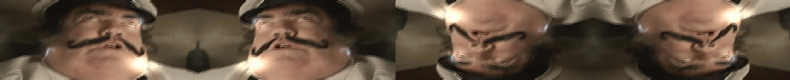
-

Captain Ironhelm - Posts: 661
- Joined: 22 Apr 2012 22:09
Re: DAW advice thread
Captain Ironhelm wrote:some points on FL-
-No DAW is "the best in the world", but you can be sure FL keeps very competitive with new technology. I think it's stupid when people begin refering to it as being only a 2nd rate beginners DAW.
Especially when you consider that it's Madeon's main DAW.
A program's really only as powerful as whoever uses it :P
-

colortwelve - Posts: 1187
- Joined: 18 Feb 2012 12:55
- Location: Los Angeles, CA
Re: DAW advice thread
Propellerhead's Reason
PROS:
-Uses very little resources, so it runs fine on most computers and laptops.
-Extremely clean and organized interface.
-Comes with a multitude of very good instruments and effects as well as a massive sample library with relatively good sampled instruments and hundreds of presets (if you're into those), so it's very usable right out of the box (so to speak).
-The company, Propellerhead, has a large concept tutorial library on their youtube channel.
-Free updates (I believe).
CONS:
-A bit expensive, at 450 USD for the full version.
-If you're a pirate, the newest cracked version was version 5 (7 is the current one), so sucks for you. Or you could just buy the damn DAW.
-Bit of a steep learning curve.
-A lot of people look down on Reason as some sort of "inferior" DAW - this is not true at all. Reason can absolutely compete on the same level as DAWs like FL.
OTHER:
-No VST support, comes with its own type of VST-esque thing called Rack Extensions. Many REs are extremely good and are definitely comparable to VSTs, an example being the very very good Etch Red filter plugin.
That's all I've got right now :/
PROS:
-Uses very little resources, so it runs fine on most computers and laptops.
-Extremely clean and organized interface.
-Comes with a multitude of very good instruments and effects as well as a massive sample library with relatively good sampled instruments and hundreds of presets (if you're into those), so it's very usable right out of the box (so to speak).
-The company, Propellerhead, has a large concept tutorial library on their youtube channel.
-Free updates (I believe).
CONS:
-A bit expensive, at 450 USD for the full version.
-If you're a pirate, the newest cracked version was version 5 (7 is the current one), so sucks for you. Or you could just buy the damn DAW.
-Bit of a steep learning curve.
-A lot of people look down on Reason as some sort of "inferior" DAW - this is not true at all. Reason can absolutely compete on the same level as DAWs like FL.
OTHER:
-No VST support, comes with its own type of VST-esque thing called Rack Extensions. Many REs are extremely good and are definitely comparable to VSTs, an example being the very very good Etch Red filter plugin.
That's all I've got right now :/
-

Nine Volt - Posts: 3066
- Joined: 23 Aug 2012 06:50
Re: DAW advice thread
Iron Tarkus wrote:-Free updates (I believe).
Nope, updates are $130 USD :/
-

cyrricky - Posts: 222
- Joined: 20 Dec 2011 18:29
- Location: Pittsburgh
- OS: Windows 7
- Primary: Reason
Re: DAW advice thread
cyrricky wrote:Iron Tarkus wrote:-Free updates (I believe).
Nope, updates are $130 USD :/
I'd also like to add that I never found the lack of VSTs to be an issue, having used it since version 5. It has literally everything I've needed, and with 6.5+, it adds even more.
It's also only crashed once for me, in Version 5. It's a ridiculously stable DAW ('cause everything is sandboxed).
EDIT: Whoops, double post. I hit Quote when I meant to hit Edit
-

cyrricky - Posts: 222
- Joined: 20 Dec 2011 18:29
- Location: Pittsburgh
- OS: Windows 7
- Primary: Reason
Re: DAW advice thread
Updated reason a bit and added Cyrricky as a contact.
Hope thats ok, dude. Just lemme know if you wanna be removed.
Hope thats ok, dude. Just lemme know if you wanna be removed.
-

Mr. Bigglesworth - Posts: 1869
- Joined: 19 Apr 2012 03:17
- Location: Toowoomba, Australia
- OS: Windows 7
- Primary: FL Studio
- Cutie Mark: My own ass
Re: DAW advice thread
Ableton
Pros:
* Pro
Cons:
* Con
Been using it for about 10 years.
Skype is hmaged.
Pros:
* Pro
Cons:
* Con
Been using it for about 10 years.
Skype is hmaged.
- Latest release — Best of trance 2012, live DJ mix by yours truly.
-

HMage - Posts: 346
- Joined: 05 Nov 2011 11:44
- Location: Moscow
- OS: Mac OS X, Windows
- Primary: Ableton
- Cutie Mark: Blank flank
Re: DAW advice thread
Welp I haven't been using FL Studio long enough to give a good review, but I can do one for LMMS (I'll make it as un-biased as I can)
LMMS (Linux Multimedia Studio)
Pros:
Its free. Dead free; not even Reaper's "donation-ware" free where they guilt trip you into buying it - you download it and you're done. That's it.
It comes with a good number of synthesizers, and while only ZynAddSubFx is really powerful enough to give any serious experience in synthesis, the rest can give you a good background in it.
It has VST functionality so you can add synths if you want.
It closely mirrors FL studio, and has many of the same features and makes for a very good starter program.
It has a large help base, with an entire website dedicated to people posting project files, presets, and tutorials.
Unlimited tracks and easy navigation
TONS of built in effects
All around it is a decent program for beginners and people just wanting to play around without having to buy anything.
Cons (here we go):
Its a free program - that means the coders are basically volunteers. There have been virtually no major updates in a number of years; and nothing on there will be the same level as a professional DAW
You can't record audio (seriously, I don't know how they forgot this one)
The built in synths are, for the most part, weak. ZynAddSub can be very powerful, but it's GUI is a clusterfuck packed in a ball of play-doh and thrown in a blender. The manual is over 100 pages long and even after you've read it its still confusing.
It's VST support crashes; the most recent update kinda fixed this, but it still happens.
Don't expect it to be user friendly. Most of the effects come with no description and all you get are knobs and sliders and sometimes words telling you what that knob is. Yes, this makes you understand in excruciating detail what you are doing, yes, I had to use to word excruciating.
The built in samples are bad. They just are. Get new ones. Don't use them or so help me god.
Usability:
After all that, I have to say that while it is definitely sub-par; ITS FREE. You get the whole thing for a whopping zero bucks. Also, it has a fairly sizable fanbase, and a lot of tutorials if you ever get lost. It has midi support, and while its not as intuitive as other programs, its very hard to get it cluttered. Its a very neat program, and once you get used to its quirks and short-comings, it can be a fun and practical little tool.
Skype: alxdttn123
LMMS (Linux Multimedia Studio)
Pros:
Its free. Dead free; not even Reaper's "donation-ware" free where they guilt trip you into buying it - you download it and you're done. That's it.
It comes with a good number of synthesizers, and while only ZynAddSubFx is really powerful enough to give any serious experience in synthesis, the rest can give you a good background in it.
It has VST functionality so you can add synths if you want.
It closely mirrors FL studio, and has many of the same features and makes for a very good starter program.
It has a large help base, with an entire website dedicated to people posting project files, presets, and tutorials.
Unlimited tracks and easy navigation
TONS of built in effects
All around it is a decent program for beginners and people just wanting to play around without having to buy anything.
Cons (here we go):
Its a free program - that means the coders are basically volunteers. There have been virtually no major updates in a number of years; and nothing on there will be the same level as a professional DAW
You can't record audio (seriously, I don't know how they forgot this one)
The built in synths are, for the most part, weak. ZynAddSub can be very powerful, but it's GUI is a clusterfuck packed in a ball of play-doh and thrown in a blender. The manual is over 100 pages long and even after you've read it its still confusing.
It's VST support crashes; the most recent update kinda fixed this, but it still happens.
Don't expect it to be user friendly. Most of the effects come with no description and all you get are knobs and sliders and sometimes words telling you what that knob is. Yes, this makes you understand in excruciating detail what you are doing, yes, I had to use to word excruciating.
The built in samples are bad. They just are. Get new ones. Don't use them or so help me god.
Usability:
After all that, I have to say that while it is definitely sub-par; ITS FREE. You get the whole thing for a whopping zero bucks. Also, it has a fairly sizable fanbase, and a lot of tutorials if you ever get lost. It has midi support, and while its not as intuitive as other programs, its very hard to get it cluttered. Its a very neat program, and once you get used to its quirks and short-comings, it can be a fun and practical little tool.
Skype: alxdttn123
Soundcloud||Tumblr||Youtube||Graphics||Bandcamp
Freewave wrote:being too critical can make you too critical
-

Alycs - Posts: 960
- Joined: 23 Sep 2012 13:40
- OS: Windows
- Primary: FL Studio
- Cutie Mark: ( ͡° ͜ʖ ͡°)
Re: DAW advice thread
Ardour, for OS X and GNU/Linux:
Pros:
-It's based on traditional idioms - audio tracks and buses over sequencing, patterns etc - making it great for recording and mixing non-electronic music. Latest version, Ardour 3, supports MIDI sequencing.
-Intuitive interface.
-Free and open source if you're into that.
Cons:
-Automation is a big PITA to use, in my experience. I need to record it and can't seem to create points with the mouse.
-MIDI might be too, due to it being a new, unstable, feature, and Ardour not being meant for sequencing from the start.
-Though theoretically it is free to download, the devs haven't been doing well economically, so they guilt-trip you into donating to get Ardour 2 and force you to do so to get Ardour 3.
-Latest version, though feature-complete and as functional as your average commercial DAW, is bloated and slow (might be my comp?).
Pros:
-It's based on traditional idioms - audio tracks and buses over sequencing, patterns etc - making it great for recording and mixing non-electronic music. Latest version, Ardour 3, supports MIDI sequencing.
-Intuitive interface.
-Free and open source if you're into that.
Cons:
-Automation is a big PITA to use, in my experience. I need to record it and can't seem to create points with the mouse.
-MIDI might be too, due to it being a new, unstable, feature, and Ardour not being meant for sequencing from the start.
-Though theoretically it is free to download, the devs haven't been doing well economically, so they guilt-trip you into donating to get Ardour 2 and force you to do so to get Ardour 3.
-Latest version, though feature-complete and as functional as your average commercial DAW, is bloated and slow (might be my comp?).
oops I dropped the bass
will you pick it up for me
will you pick it up for me
-

Conchetupony - Posts: 247
- Joined: 31 May 2013 22:15
- Location: Chile
- OS: GNU/Linux
- Primary: Ardour 3.3.1
- Cutie Mark: Mindlessly rocking out
Re: DAW advice thread
Steinberg's Cubase
PROS:
-Extremely stable and compatible (Steinberg invented the VST format, bitch)
-Great for audio recording
-Great for orchestral (you can just drag a clip into a different track and it uses the new instrument, as opposed to FL's playlist, which makes you go into the pattern and copypaste the midi to a new instrument) - Layering is Magic
-Quick learning curve (personal experience)
CONS:
-Expensive
-Piano roll is annoying if you don't know the shortcuts
-Automation is annoying
Not the biggest list of things, but ye
PROS:
-Extremely stable and compatible (Steinberg invented the VST format, bitch)
-Great for audio recording
-Great for orchestral (you can just drag a clip into a different track and it uses the new instrument, as opposed to FL's playlist, which makes you go into the pattern and copypaste the midi to a new instrument) - Layering is Magic
-Quick learning curve (personal experience)
CONS:
-Expensive
-Piano roll is annoying if you don't know the shortcuts
-Automation is annoying
Not the biggest list of things, but ye

-

CaptainFluffatun - Posts: 956
- Joined: 18 Nov 2011 23:48
- Location: Washington
- OS: Windows 7
- Primary: Cubase 5
- Cutie Mark: Orchestral
Re: DAW advice thread
Updated. Thanks for all the replies everyone.
I'll add an ableton thing if you actually give some pros and cons.
HMage wrote:Ableton
Pros:
* Pro
Cons:
* Con
Been using it for about 10 years.
Skype is hmaged.
I'll add an ableton thing if you actually give some pros and cons.
-

Mr. Bigglesworth - Posts: 1869
- Joined: 19 Apr 2012 03:17
- Location: Toowoomba, Australia
- OS: Windows 7
- Primary: FL Studio
- Cutie Mark: My own ass
Re: DAW advice thread
Mr. Bigglesworth wrote:Updated. Thanks for all the replies everyone.
I'll add an ableton thing if you actually give some pros and cons.
I'll be biased. I haven't used anything but Ableton for a loooooooong while. The only other experience is Nuendo at work, but I want to forget that.
- Latest release — Best of trance 2012, live DJ mix by yours truly.
-

HMage - Posts: 346
- Joined: 05 Nov 2011 11:44
- Location: Moscow
- OS: Mac OS X, Windows
- Primary: Ableton
- Cutie Mark: Blank flank
Re: DAW advice thread
HMage wrote:Mr. Bigglesworth wrote:Updated. Thanks for all the replies everyone.
I'll add an ableton thing if you actually give some pros and cons.
I'll be biased. I haven't used anything but Ableton for a loooooooong while. The only other experience is Nuendo at work, but I want to forget that.
...so are you going to give me a list of pros and cons to post or not?
-

Mr. Bigglesworth - Posts: 1869
- Joined: 19 Apr 2012 03:17
- Location: Toowoomba, Australia
- OS: Windows 7
- Primary: FL Studio
- Cutie Mark: My own ass
Re: DAW advice thread
Mr. Bigglesworth wrote:HMage wrote:Mr. Bigglesworth wrote:Updated. Thanks for all the replies everyone.
I'll add an ableton thing if you actually give some pros and cons.
I'll be biased. I haven't used anything but Ableton for a loooooooong while. The only other experience is Nuendo at work, but I want to forget that.
...so are you going to give me a list of pros and cons to post or not?
Well you asked for it. Pros and cons of Ableton live from a perspective of a user that didnt use anything else.
Pros:
* Very fast navigation in project. Any moment in any detail is two seconds away.
* Device chains -- can stack, combine, reroute and etc. one midi track that plays 100 sylenths, each with its own processing, is very common and will be visible as only one track.
* as a continuation of above, no need to duplicate midi notes for whole device chain.
* midi effects -- again, device chains can have various midi alternation, filtering and addition. First 10 sylenths play notes from C1 to C2, next 10 play from C2 to C3, and next 10 sylenths play notes from C3 to C4, but chorded into minor/major depending on song key and automatically arpeggiated.
* Very distinctive visual look -- can recognise Ableton from afar and little variation means that if I sit in front of someone else's Ableton I will find my way around quickly because everything will be the same.
* Can be used for live performance -- popularised by Launchpad, coming soon to FL11.
* Can be used for DJ'ing -- it's automatic beatmatching guarantees you don't need to worry about that while live.
* Warping -- very easy to fix timing of anything. Vocalist didnt keep on time? Fixed and you won't even hear it was fixed. Drummer not keeping on time? You can either fix him or make his timing master for whole project -- as a result everyone else will keep same timing as the drummer.
* Signal-neutral processing -- put a waveform into audio track, don't process it in any way, don't warp either and then render -- result will be byte-exact if you kept same timing and resolution.
Cons:
* Need to get used to, heard many people complain the interface is hard to "get".
* Built-in synths and effects are useless, it's better you save money and don't upgrade to suite. Just buy standard and use the money to buy plugins that do a better job.
* Development is stale -- original team that did Ableton Live up to version, I think, 4, left the company and since then there weren't many big advancements,it's pretty much the same it was 8 years ago.
* Timing latency compensation -- only audio is delay compensated. Other data like automation and envelopes and LFO's will be offset by the amount of your audio buffer size. It's better to render with buffer size 32 to make sure automation works exactly as you see it visually.
* 64/32-bit divide -- starting with Live 9, there is a 64-bit version of Ableton that does not support 32-bit plugins. You have to beg plugin developers to update to 64-bit. Or use 32-bit Live.
* Price -- tad expensive. Best path to get full version is to buy hardware like midi keyboard -- live 9 lite/intro will be bundled with it for free, you register it on Ableton.com and you automatically get a huge discount to get full version.
- Latest release — Best of trance 2012, live DJ mix by yours truly.
-

HMage - Posts: 346
- Joined: 05 Nov 2011 11:44
- Location: Moscow
- OS: Mac OS X, Windows
- Primary: Ableton
- Cutie Mark: Blank flank
Re: DAW advice thread
You forgot to mention the free lifetime update for FL Studio.
http://soundcloud.com/simonli2575
My YouTube channel
Steam profile
Software: FL Studio, Z3ta+2 & Massive
Hardware: Roland 800-Pro and a computer
Genres: Drum 'n' Bass and occasionally Jungle
Genres I want to try out: Dubstep, Breakcore, Hardstyle and Trap
Skype: simonli2575
Alycs made my new avatar. \o/
My YouTube channel
Steam profile
Software: FL Studio, Z3ta+2 & Massive
Hardware: Roland 800-Pro and a computer
Genres: Drum 'n' Bass and occasionally Jungle
Genres I want to try out: Dubstep, Breakcore, Hardstyle and Trap
Skype: simonli2575
Alycs made my new avatar. \o/
-

simonli2575 - Posts: 1147
- Joined: 13 May 2013 10:04
- Location: UK
- OS: Windows 8
- Primary: FL Studio
- Cutie Mark: Why are you staring at my ass
Re: DAW advice thread
When I have the time I'll do one for Logic Pro
20 something Transgirl that makes sounds called music
Soundcloud | Facebook | Bandcamp | Blog
Soundcloud | Facebook | Bandcamp | Blog
Placing my tongue on the GR meter to taste the gain reduction I some how improved my skills.
-

Acsii - Posts: 2457
- Joined: 19 Apr 2012 01:55
- Location: Melbourne, Australia
- OS: OS X
- Primary: Logic Pro X
- Cutie Mark: Old round oscilloscope
Re: DAW advice thread
simonli2575 wrote:You forgot to mention the free lifetime update for FL Studio.
oh, yeah. Updated. Thanks for pointing that out.
Acsii wrote:When I have the time I'll do one for Logic Pro
That'd be great :3
-

Mr. Bigglesworth - Posts: 1869
- Joined: 19 Apr 2012 03:17
- Location: Toowoomba, Australia
- OS: Windows 7
- Primary: FL Studio
- Cutie Mark: My own ass
Re: DAW advice thread
Here we are... feel free to add stuff
Logic Pro (Using 9 and 10)
Pros
*Comes with a lot of inbuilt effects and instruments
*Large library of different settings that include both effects and instruments
*Easy to use user interface
*Great connectivity for scoring and DAW use (think using Sibelius and Pro Tools in a single DAW)
*Multiple savable screensets (up to 9 custom ones)
*Multi monitor support native
*Quite cheap (only DAW cheaper is FL Studio)
*Made by Apple so excellent support community
*Apple Loops (Presets, and custom)
*64-Bit (Logic Pro X)
*Powerful
*Inbuilt metering
*Easy to set up a Midi device
*Can use iPad as control service (Logic Pro X, glitchy)
Cons
*Only available on OS X
*Can be confusing going from other DAWs
*Only available through the Mac App Store
*Working out how to use automation properly can be hard
*Support for AU only
*64-Bit (Logic Pro X)
*Unless you tell it to Logic Pro X doesn't save projects as Folders
Usability
For me it's the most usable DAW I've used especially with the different screensets. Although not the best for a first DAW it is still a very good DAW to upgrade to, as it is quite powerful. Names Recordings in a manner so you know how many takes you have had on the recording
My Skype is ep_ilogue
Logic Pro (Using 9 and 10)
Pros
*Comes with a lot of inbuilt effects and instruments
*Large library of different settings that include both effects and instruments
*Easy to use user interface
*Great connectivity for scoring and DAW use (think using Sibelius and Pro Tools in a single DAW)
*Multiple savable screensets (up to 9 custom ones)
*Multi monitor support native
*Quite cheap (only DAW cheaper is FL Studio)
*Made by Apple so excellent support community
*Apple Loops (Presets, and custom)
*64-Bit (Logic Pro X)
*Powerful
*Inbuilt metering
*Easy to set up a Midi device
*Can use iPad as control service (Logic Pro X, glitchy)
Cons
*Only available on OS X
*Can be confusing going from other DAWs
*Only available through the Mac App Store
*Working out how to use automation properly can be hard
*Support for AU only
*64-Bit (Logic Pro X)
*Unless you tell it to Logic Pro X doesn't save projects as Folders
Usability
For me it's the most usable DAW I've used especially with the different screensets. Although not the best for a first DAW it is still a very good DAW to upgrade to, as it is quite powerful. Names Recordings in a manner so you know how many takes you have had on the recording
My Skype is ep_ilogue
20 something Transgirl that makes sounds called music
Soundcloud | Facebook | Bandcamp | Blog
Soundcloud | Facebook | Bandcamp | Blog
Placing my tongue on the GR meter to taste the gain reduction I some how improved my skills.
-

Acsii - Posts: 2457
- Joined: 19 Apr 2012 01:55
- Location: Melbourne, Australia
- OS: OS X
- Primary: Logic Pro X
- Cutie Mark: Old round oscilloscope
Re: DAW advice thread
Thanks Abby. Added to the OP.
If anyone just wants to be listed as a contact or something just lemme know.
If anyone just wants to be listed as a contact or something just lemme know.
-

Mr. Bigglesworth - Posts: 1869
- Joined: 19 Apr 2012 03:17
- Location: Toowoomba, Australia
- OS: Windows 7
- Primary: FL Studio
- Cutie Mark: My own ass
Re: DAW advice thread
eery wrote:A con that can be added is that FL is only offered on the windows platform.
Well thats not entirely true.
-

Mr. Bigglesworth - Posts: 1869
- Joined: 19 Apr 2012 03:17
- Location: Toowoomba, Australia
- OS: Windows 7
- Primary: FL Studio
- Cutie Mark: My own ass
Re: DAW advice thread
I removed the part about limited tracks, but the stuff about pirates stays. It's not off topic, and some people in this forum do in fact pirate software. It's wrong that they do, but they do it anyway.
-

Mr. Bigglesworth - Posts: 1869
- Joined: 19 Apr 2012 03:17
- Location: Toowoomba, Australia
- OS: Windows 7
- Primary: FL Studio
- Cutie Mark: My own ass
Re: DAW advice thread
on eery's point it is also against forum rules to discuss pirating so I think it should be removed.
20 something Transgirl that makes sounds called music
Soundcloud | Facebook | Bandcamp | Blog
Soundcloud | Facebook | Bandcamp | Blog
Placing my tongue on the GR meter to taste the gain reduction I some how improved my skills.
-

Acsii - Posts: 2457
- Joined: 19 Apr 2012 01:55
- Location: Melbourne, Australia
- OS: OS X
- Primary: Logic Pro X
- Cutie Mark: Old round oscilloscope
Re: DAW advice thread
Acsii wrote:on eery's point it is also against forum rules to discuss pirating so I think it should be removed.
when you put it that way.
-

Mr. Bigglesworth - Posts: 1869
- Joined: 19 Apr 2012 03:17
- Location: Toowoomba, Australia
- OS: Windows 7
- Primary: FL Studio
- Cutie Mark: My own ass
Re: DAW advice thread
eery wrote:Also, "Limited number of tracks (only a problem if you're on a very complex project)"
In fl11 there are 199 tracks in the playlist, and 99 channels plus 4 sends in the mixer. You can place several generators to the same mixerchannel, and there isnt a limit as Im aware of to the stepsequencer. If you somehow end up using all 199 tracks at once, you're doing something wrong.
If you have to, one option is to open up Patchers (basically FL's version of instrument racks) and EQ your sounds in there, then send a few to the same mixer track.
There's another big pro to add to FL's entry - Patcher is really, really useful for saving complex synth patches that include FX chains that you really don't want to have to recreate each time - and since every interface in a Patcher loads within one window, it really reduces clutter. The con for Patcher is that you can't build a patch around one of FL's native synths - the whole point is to build around a plugin. However, you can still save FX chains that you use on native synths and load a Patcher as a mixer insert.
-

colortwelve - Posts: 1187
- Joined: 18 Feb 2012 12:55
- Location: Los Angeles, CA
51 posts
• Page 1 of 3 • 1, 2, 3
Return to Resources, Software, and Mixing Advice
Who is online
Users browsing this forum: No registered users and 4 guests
