The Master Bus - What do you put on it?
61 posts
• Page 2 of 3 • 1, 2, 3
Re: The Master Bus - What do you put on it?
This thread makes my head hurt. I do my mixing as I compose, but I have the nastly habit of composing at 0-dB (well, the instruments are at 6-dB in Kontakt....) So it usually sounds the way I want it before I do anything else to it.
Well, except for the audio clipping.
I not kno how do. I'll message Lavender later :S
Well, except for the audio clipping.
I not kno how do. I'll message Lavender later :S
-

Makkon - Site Admin
- Posts: 983
- Joined: 28 Jun 2011 01:34
- Location: Utah
Re: The Master Bus - What do you put on it?
Lavender_Harmony wrote:Final stage EQ is good for two things: Fixing the unfixable, ie if your project is long dead and its a simple fix, or colouring your mix.
And as a rule I'll do a separate pass because my projects tend to get rather CPU heavy. Like, 100+ tracks CPU heavy. That kidna happens when you work with orchestral stuff.
I personally don't like mixing into a compressor, while it does make it easier, it can lead into severe problems when trying to deal with peaks in your mix when trying to smooth out the dynamic range by altering volume alone.
Well, that's true. And I went
Also, as important as compression can be to some genres, it's ALWAYS worth remembering that automating volume might be as good or better, for things that are really level issues (such as on individual tracks). I can see why you'd recoil from compression as a go-to problem-fixer.
-

Applejinx - Posts: 214
- Joined: 11 Sep 2011 16:11
- Location: Vermont
Re: The Master Bus - What do you put on it?
bartekko wrote:Overdrive, EQ, Limiter
This. + multiband compressor
[*]Okay, firstly I finish my mix down and the compress the entire track in the vain hopes of reducing its dynamic range. Then export the track as a wav file. Import the file into back into FL Studios and normalize (I mix at low levels, don't judge me!).
[*]EQ first, hi pass 55% res, steepest slope setting, cut set to ~30Hz. Same up at ~16kHz but with a low pass, obviously. Apparently sub/supersonic sounds do effect your mix. I'm not sure to what extent, but I like to know that I've eliminated them either way. Next I dig a whole in the middle of the EQ spectrum to my liking. Usually it's a very small cut.
[*]Overdrive. A supposed mixing engineer doing tutorials on Youtube said distortion may help, um, something...I really can't remember, but I like the effect is has on my tracks. I use this in minute amounts.
[*]Multiband compressor and limiter. Really this is just one package. FL Studios has a neat plug in that is a multiband compressor called "Maximus". 3 Bands (LMH) and one for the master (sum of LMH). I compress the lows, mids and sometimes leave the highs. Set up a brickwall limit with the Master compressor, increase gain to a reasonable level and then bam! Done. Sometimes I also like to use the soft saturation function build into Maximus. All it does is cut audio at a set threshold, no attack or release. Just cut...with some distortion. That way I can increase the post gain to get a bit more perceived loudness. Don't know how it works, so I don't use it too often. Render at 98kbsp mp3 for best qualitorz
Last edited by GumsOfGabby on 29 Sep 2012 01:56, edited 3 times in total.
Youtube | Soundcloud
Skype: gumsofgabby
FL/Massive noob
Need a bit of feedback? Don't be shy to send me a PM along with your sample.
Skype: gumsofgabby
FL/Massive noob
Need a bit of feedback? Don't be shy to send me a PM along with your sample.
-

GumsOfGabby - Posts: 163
- Joined: 29 Aug 2012 09:28
- Location: A Land Down Under
Re: The Master Bus - What do you put on it?
Applejinx wrote:Lavender_Harmony wrote:Final stage EQ is good for two things: Fixing the unfixable, ie if your project is long dead and its a simple fix, or colouring your mix.
And as a rule I'll do a separate pass because my projects tend to get rather CPU heavy. Like, 100+ tracks CPU heavy. That kidna happens when you work with orchestral stuff.
I personally don't like mixing into a compressor, while it does make it easier, it can lead into severe problems when trying to deal with peaks in your mix when trying to smooth out the dynamic range by altering volume alone.
Well, that's true. And I wentwhen I saw the word 'orchestral'- compressing an orchestral track is a hangin' offense
we're clearly coming from different genres. (typical modern rock mixes are 100+ tracks too, though...) Compression is just about indispensable to a modern rock mix topology (don't blame me for that term, blame my friend Tim) but it really doesn't belong in an orchestral mix. If I was layering an orchestra into a rock mix I'd want to run the rock stuff into a separate buss to compress, and sneak the orchestral stuff in parallel to it.
Also, as important as compression can be to some genres, it's ALWAYS worth remembering that automating volume might be as good or better, for things that are really level issues (such as on individual tracks). I can see why you'd recoil from compression as a go-to problem-fixer.
You haven't listened to much of my music then. I have been mixing orchestral into electronic elements, and the process isn't simple, to say the least! Mixing together orchestral elements while retaining full dynamics, and making sure it's not dwarfed by the electronic parts.
Compression outside of the master for me is more of a sound shaping tool, alongside things like transient shapers and envelopers etc.
As for automation, heh... You should see some of my projects. It's rare that a track doesn't get automated, I like keeping everything moving, keeping the levels dynamic and fluid.
-

Lavender_Harmony - Posts: 751
- Joined: 13 Feb 2012 18:15
- Location: UK
- OS: Horse OS
- Primary: Not yet specified.
- Cutie Mark: Blank flank
Re: The Master Bus - What do you put on it?
Applejinx wrote:(typical modern rock mixes are 100+ tracks too, though...)
Like, 2 guitars, keys, percussion and vocals?
Youtube | Soundcloud
Skype: gumsofgabby
FL/Massive noob
Need a bit of feedback? Don't be shy to send me a PM along with your sample.
Skype: gumsofgabby
FL/Massive noob
Need a bit of feedback? Don't be shy to send me a PM along with your sample.
-

GumsOfGabby - Posts: 163
- Joined: 29 Aug 2012 09:28
- Location: A Land Down Under
Re: The Master Bus - What do you put on it?
1) Parametric EQ: smoothing the frequency spectrum. Usually my mixes are lacking of highs, so this would be a first. The same EQ also adds a 48 dB LowCut filter at 35 Hz and a 12 dB Highcut at 16 kHz to eliminate unbearable frequencies that might affect the dynamic tools. If I have any droning or missing frequencies, this is the tool as well.
2) Stereo spread: make the whole thing a little bit w i d e r.
3) Multiband Compressor (Waves): make the sound thicker and at the same time boost some transients. Can increase the intense of a kick drum for example if the split freuencies are chosen wisely.
4) Brickwall Limiter (Waves): destroy the transients again. Well, boost the volume, because loud is good - up to a certain point.
Well, boost the volume, because loud is good - up to a certain point.
2) Stereo spread: make the whole thing a little bit w i d e r.
3) Multiband Compressor (Waves): make the sound thicker and at the same time boost some transients. Can increase the intense of a kick drum for example if the split freuencies are chosen wisely.
4) Brickwall Limiter (Waves): destroy the transients again.
-

JayB - Posts: 87
- Joined: 06 Jun 2012 13:38
- Location: Germany
- OS: OS X 10.7, Windows 7
- Primary: Apple Logic Pro 9
- Cutie Mark: three crossed tuning forks
Re: The Master Bus - What do you put on it?
GumsOfGabby wrote:Applejinx wrote:(typical modern rock mixes are 100+ tracks too, though...)
Like, 2 guitars, keys, percussion and vocals?
Large numbers of guitars, keyboards, vocals, alternate vocals, alternate guitars- things like guitars may well have several mics on 'em. Drum kit almost certainly will have loads of mics all over it, rooms, overheads, multiple points of collection like snares with a top, bottom and shell mic. Bass can be DI plus amp, arrangements can fly in loads of additional tracks for just a part in the middle. Heavy music in particular is likely to have loads of doubled and tripled parts all with multiply miced cabs.
It absolutely is an option to ditch some of these tracks as redundant, but they're there for a reason and toward a particular final result. I just spent a while hunting for an Andy Wallace mix that sounded like it had a really high track count- this one seems like it's got a ridiculous number of tracks, dunno if it's considered an okay band or terrible!
Since it's an Andy Wallace mix, it's got loads of compression everywhere plus all the faders are being ridden constantly at the same time. This is very definitely SSL buss comp- gain structuring in a humongous arrangement like this is a big deal, and I can't even begin to guess how many distinct guitar and voice tracks are in here. And every drum that's hit has its own mic, and then there's the additional arrangement elements...
One thing you're much less likely to see on a professional mix is multiband compression. There are even exceptions to this, though- I know Kenny Gioia's been known to throw a parallel bass compression on his 2-buss, and parallel treble on drum busses to bring up cymbals. He's working in a boy-band type of vein fairly often and it might not have anything to do with what people here are doing...
Here's another Andy Wallace mix with compression on the master buss, doubletracked everything (guitars, lead vocals) and a lot of tracks (though not nearly as many as the previous) because I like the song
-

Applejinx - Posts: 214
- Joined: 11 Sep 2011 16:11
- Location: Vermont
Re: The Master Bus - What do you put on it?
I couldn't imagine putting anything that affects the sound on the master, maybe Ableton's Utility plugin for easier automation of volume or a spectral analyzer. I don't understand why you'd want to apply effects to the entire track when you could apply the effects to the problematic instruments in the mix.
-

Quix - Posts: 126
- Joined: 27 May 2012 19:36
- Location: Michigan
- OS: Windows 8
- Primary: Ableton Live 9
Re: The Master Bus - What do you put on it?
Kyoga wrote:i think the point here was to talk about the things that you put on the master channel to mix.
Woops, I had a bit of confusion when I first read this thread. Carry on!
-

Quix - Posts: 126
- Joined: 27 May 2012 19:36
- Location: Michigan
- OS: Windows 8
- Primary: Ableton Live 9
Re: The Master Bus - What do you put on it?
Applejinx wrote:Large numbers of guitars, keyboards, vocals, alternate vocals, alternate guitars
I see. I didn't realise that rock songs could be so complex! Thanks for the insight
Youtube | Soundcloud
Skype: gumsofgabby
FL/Massive noob
Need a bit of feedback? Don't be shy to send me a PM along with your sample.
Skype: gumsofgabby
FL/Massive noob
Need a bit of feedback? Don't be shy to send me a PM along with your sample.
-

GumsOfGabby - Posts: 163
- Joined: 29 Aug 2012 09:28
- Location: A Land Down Under
Re: The Master Bus - What do you put on it?
GumsOfGabby wrote:Applejinx wrote:Large numbers of guitars, keyboards, vocals, alternate vocals, alternate guitars
I see. I didn't realise that rock songs could be so complex! Thanks for the insight
Not sure if sarcasm?
But honestly, it can be deceptive. Go back and listen to 'Smells Like Teen Spirit' again, and did you really guess that was a doubletracked lead vocal throughout? I'm also spotting it on at least the outro of 'Stairway to Heaven', and there's no reason you'd know there can be three different mics on a kick drum not even counting all the other drums (that would be an inside kick, a beater-side mic, and something like a subkick (Yamaha NS10 woofer wired up to an XLR connector) or a mic backed off to where the sound starts to bloom a little)
The idea with all of this stuff is to get the sounds to gel and sound pretty much like it was one voice/one drum/what have you, but a lot more glossy and slick. Not that Nirvana sounded exactly slick- but on something like 'In Bloom', Butch Vig had Cobain re-tracking the guitars over and over, on various pretexts, and just kept all the tracks. He'd get Cobain to doubletrack everything saying 'John Lennon did it...'. In Bloom has doubletracked lead and harmony vocals and it's completely obvious when they're soloed in the 'making of' video that came out...
-

Applejinx - Posts: 214
- Joined: 11 Sep 2011 16:11
- Location: Vermont
Re: The Master Bus - What do you put on it?
Applejinx wrote:Not sure if sarcasm?
No sarcasm intended! I was genuinely surprised that that many elements are contained within one rock song. I always thought of it as just drums, guitar, vocals, end of story. This has definitely opened my eyes to something totally new! So thank you, again
Youtube | Soundcloud
Skype: gumsofgabby
FL/Massive noob
Need a bit of feedback? Don't be shy to send me a PM along with your sample.
Skype: gumsofgabby
FL/Massive noob
Need a bit of feedback? Don't be shy to send me a PM along with your sample.
-

GumsOfGabby - Posts: 163
- Joined: 29 Aug 2012 09:28
- Location: A Land Down Under
Re: The Master Bus - What do you put on it?
Again, the bassist is forgotten. Wahaha
ToastbeardERS03:
23:32:35 <natsukashi> I played this for my mom
23:32:48 <J4CKL3-4PP> "now I'm an orphan"
23:32:35 <natsukashi> I played this for my mom
23:32:48 <J4CKL3-4PP> "now I'm an orphan"
-

natsukashi - Posts: 305
- Joined: 30 Sep 2011 16:29
Re: The Master Bus - What do you put on it?
Maybe he's a White Stripes / Black Keys fan. 
Links for my music: YouTube, Bandcamp, and Tumblr
Check out the Brony Music Directory and FimMusic. A portal for all pony music

Support the 20+ Musician Maressey Project currently underway.
Check out the Brony Music Directory and FimMusic. A portal for all pony music

Support the 20+ Musician Maressey Project currently underway.
-

Freewave - Posts: 3193
- Joined: 29 Nov 2011 12:33
- Location: Denver
- OS: Windows 7
- Primary: Fl Studio 10
- Cutie Mark: X$X
Re: The Master Bus - What do you put on it?
I didn't mean too 
I SWEAR!
I SWEAR!
Youtube | Soundcloud
Skype: gumsofgabby
FL/Massive noob
Need a bit of feedback? Don't be shy to send me a PM along with your sample.
Skype: gumsofgabby
FL/Massive noob
Need a bit of feedback? Don't be shy to send me a PM along with your sample.
-

GumsOfGabby - Posts: 163
- Joined: 29 Aug 2012 09:28
- Location: A Land Down Under
Re: The Master Bus - What do you put on it?
Applejinx wrote:I'd also point out there's no big conceptual difference between building your mastering into the 2-buss and doing it in a separate pass, if it's you that is doing both things: part of the concept of mastering is that someone else does it that's not you, and that they don't do exactly what you tell them. They're a second opinion.
If your mastering your own work then yeah there is no difference in the outputted sound, I have been waiting for someone to say this.
And when I did make this thread it was intended to be about mastering but really anything you put on your master bus is part of your mastering so good on you all!
As for me my typical template goes as such (the first four can be in any order):
- Export mixdown, load back into ableton
- Bandaxall EQ above 10kHz
- Ozone 5 for corrective eq, saturation, multiband compression,stereo imaging, mid/side EQ
- Light distortion/wave-shaping
- Ozone 5 again for gain and limiter
I think it needs to be said for some of the more opinionated people here, "there are no rules in music, only what sounds good". I want to see other peoples workflows and methods here, not criticism.
4thImpulse's Youtube
Intro to DJing --- Guide on giving feedback --- Most detailed frequency chart you will ever see
Intro to DJing --- Guide on giving feedback --- Most detailed frequency chart you will ever see
-

the4thImpulse - Posts: 1578
- Joined: 22 Feb 2012 17:10
- Location: Kelowna, B.C.
- Primary: Ableton Live 8
- Cutie Mark: Blank flank
Re: The Master Bus - What do you put on it?
natsukashi wrote:Again, the bassist is forgotten. Wahaha
[sarcasm]Bass? Who needs bass? Only dubstep needs bass. That way you can spend less time mixing and have one less mouth to feed.[/sarcasm]
Back on topic...
I usually don't screw with the master channel so much. I put very light amounts of compression ...
and utility (in Ableton) for easier volume automation. I have never used a limiter because I have no clue how to use one in a way that doesn't kill my songs dynamics (I suck at it). No master reverb. No EQ (I only use it for mixing).
If my song sounds too muddy in the bass frequencies, I'll highpass filter the master channel at about 20hZ to get rid of the inaudible parts of the sub bass frequencies that track mud all over the mix. I'm not sure if I am using this technique correctly, but it seems to help a little.
- ChromaticChaosPony
- Posts: 1342
- Joined: 11 Mar 2012 19:53
- OS: Horse OS
- Primary: Not yet specified.
- Cutie Mark: Blank flank
Re: The Master Bus - What do you put on it?
Hmm, Master channel, eh? I think I should leave it for you experienced to discuss, but at the same time, I don't think some insight to my workflow would hurt. You know, telling me where I mess up.
As of now, all I put is a Parametric EQ for the spectrum analyzer (FL Studio; Parametric EQ 2) and some slight overall EQ'ing, a waveform visualizer because it looks cool (Really using it to see if the sound gets too distorted, as my speakers are no good either way) and occasionally a tapestop (or other effects)
I try to diverse form just slamming a Maximus (Multiband compressor and maximizer) on to the channel, and call it mastered, so that's no longer on the master-channel-list.
As of now, all I put is a Parametric EQ for the spectrum analyzer (FL Studio; Parametric EQ 2) and some slight overall EQ'ing, a waveform visualizer because it looks cool (Really using it to see if the sound gets too distorted, as my speakers are no good either way) and occasionally a tapestop (or other effects)
I try to diverse form just slamming a Maximus (Multiband compressor and maximizer) on to the channel, and call it mastered, so that's no longer on the master-channel-list.
Last edited by Seven on 02 Oct 2012 04:24, edited 2 times in total.
Constructive criticism is more than welcome. I embrace it.
I rarely make any sense when I post from my phone. And I post from my phone.
I rarely make any sense when I post from my phone. And I post from my phone.
-

Seven - Posts: 79
- Joined: 27 Apr 2012 09:08
- Location: Sweden
Re: The Master Bus - What do you put on it?
I also tend to avoid putting things on my master channel. I don't put anything on it until after everything else is already mixed, and then I put a limiter on for good measure and maybe mess with an EQ.
I don't think you should ever be working on mixing a track with a Limiter already on your Master.
I don't think you should ever be working on mixing a track with a Limiter already on your Master.
-

Dabrenn - Posts: 169
- Joined: 11 Dec 2011 19:57
Re: The Master Bus - What do you put on it?
After this thread, I'm just going to listen to what Lavender Harmony said and do that... Yeah, probably the smart thing to do, because I've realized I've definitely been doing it wrong!
-

Motivfs - Posts: 528
- Joined: 01 Sep 2012 16:14
- Location: Vancouver, Canada
Re: The Master Bus - What do you put on it?
EQs and multiband compressors, sometimes a limiter. Nothing too special.
-

Matthew N. - Posts: 875
- Joined: 08 May 2012 10:45
- Location: Poland
Re: The Master Bus - What do you put on it?
Dabrenn wrote:I also tend to avoid putting things on my master channel. I don't put anything on it until after everything else is already mixed, and then I put a limiter on for good measure and maybe mess with an EQ.
I don't think you should ever be working on mixing a track with a Limiter already on your Master.
It's a big difference from a compressor, certainly. Mixing into a compressor should make the whole mix breathe different- the point of a limiter is to not seem as if anything's happening dynamically. I figure if you are monitoring your levels closely (I like using Voxengo SPAN in density mode for this) you can get a sense of what the RMS loudness is (which is what you hear, sort of like how a VU meter works) and in that case limiting peaks isn't going to be a problem if it sounds right.
I often go for clipping instead of limiting for stuff intended to come out commercially loud. Sometimes it turns and bites me (as some folks know!
-

Applejinx - Posts: 214
- Joined: 11 Sep 2011 16:11
- Location: Vermont
Re: The Master Bus - What do you put on it?
Clipping can be dangerous for sound systems that cost tens of thousands of dollars, such as those found at venues.
If you're getting into a habit of letting songs clip, get out of it. Better to raise your gain a couple notches for a live performance, than risk damaging the system with artifacts and distortion.
If you're getting into a habit of letting songs clip, get out of it. Better to raise your gain a couple notches for a live performance, than risk damaging the system with artifacts and distortion.
DAW: Cubase 6.5, Ableton Live 8
Preferred Genre: Industrial/Trance
Hardware: Schecter Diamond Series Bass, Yamaha Acoustic Guitar, BP355 Effects Pedal, Keystudio 49K Keyboard, Akai APC40, Korg nanoKEY2 25k Keyboard
Preferred Genre: Industrial/Trance
Hardware: Schecter Diamond Series Bass, Yamaha Acoustic Guitar, BP355 Effects Pedal, Keystudio 49K Keyboard, Akai APC40, Korg nanoKEY2 25k Keyboard
-

Navron - Global Moderator
- Posts: 955
- Joined: 14 Nov 2011 21:28
- OS: Windows 7
- Primary: Cubase 6.5
Re: The Master Bus - What do you put on it?
Navron wrote:Clipping can be dangerous for sound systems that cost tens of thousands of dollars, such as those found at venues.
If you're getting into a habit of letting songs clip, get out of it. Better to raise your gain a couple notches for a live performance, than risk damaging the system with artifacts and distortion.
mmm... you realize that any really loud and bright chiptuney track contains just as many extreme highs? It's more about the relative density of those highs compared to how loud you turn the rest of the music up. Besides, we aren't really talking digital buss clipping here. What's happening out in mastering-land is moderate use of analog clipping as a final stage on top of compression and limiting, in an attempt to match the loudness of popular-with-labels and highly paid mastering guys like Vlado ('Vlad The Impaler!") Meller and Ted Jensen.
Vlad did this: it's "Californication". There's LOTS of stuff by this guy and those like him out in the wild- this is pretty much the highest paid mastering guy, period. He is also apparently a very nice kind fellow, he just topped off a very long and successful career by doing CDs that are some of the loudest and most clipped ever, because that's what the record label/band insisted on... The totally square wave tops/bottoms, that's clipping. Anywhere the top or bottom edge of the waveform turns two perfectly sharp corners with a flat bit in the middle is clipping and what Navron calls dangerous. And it's true- sorta- but there's so much of it out there already that in practice it's already a given, and all expensive PA systems will have to survive it whether you do it or not...

This digital stuff is really the kind that'll nuke expensive tweeters (more likely to be audiophile home systems than PAs, I think). What's more common is use of analog clipping on the input to converters- or what I do, which is a digital process with similar results. Here's Metallica's "Death Magnetic" compared with its Guitar Hero version.
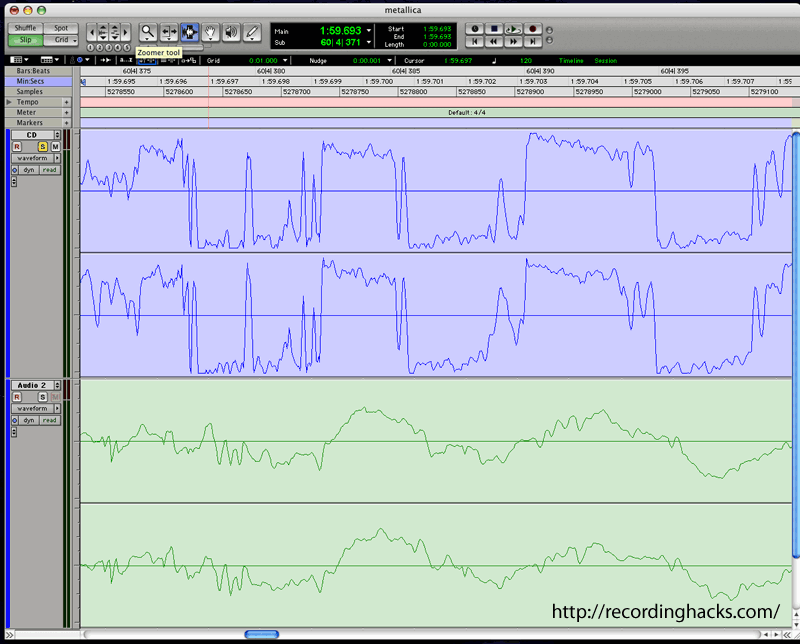
You can see how it's not perfectly squared off- that's still brutally clipped, though. My own clipping looks more like that, but not nearly as intense. What I like to do is bring up peak energy in the track and then have the beats and things hit nearly as hard as that (to be able to fend for itself in our nifty modern world) while leaving the body of the track a LOT less smashed, because when everything is that stupid-loud it's just painful.
Also, all self respecting youtube poop is clipped to the point of nuclear blast
Also also, here's a wave from the Slayer CD "Christ Illusion"- http://www.devir.de/temp/slayer-ci-closeup-cd.png
That's what's called a 'point of diminishing returns', because though it is that much louder, much of the additional sound is pure grunge and it muddies the sound really badly...
-

Applejinx - Posts: 214
- Joined: 11 Sep 2011 16:11
- Location: Vermont
Re: The Master Bus - What do you put on it?
Limiter on master channel, and eq for each channel.
I try to avoid compressors and maximizers, I just hate how they brickwall most of the tracks and make the quiet instruments loud and the loud instruments quiet, I only use maximus when my mix is bad, like, really bad, I use the cyberlink and cakewalk compressors rather than the fl compressor, and I only find myself using maximus when I'm making a track that's difficult to master, it just seems to magically make things sound good when you know how to use it.
I try to avoid compressors and maximizers, I just hate how they brickwall most of the tracks and make the quiet instruments loud and the loud instruments quiet, I only use maximus when my mix is bad, like, really bad, I use the cyberlink and cakewalk compressors rather than the fl compressor, and I only find myself using maximus when I'm making a track that's difficult to master, it just seems to magically make things sound good when you know how to use it.
Soundcloud : http://www.soundcloud.com/megapie-1
Youtube : http://www.youtube.com/user/antigravtoast2/featured
-I'm not Dead, I just don't make small horse music anymore-
Youtube : http://www.youtube.com/user/antigravtoast2/featured
-I'm not Dead, I just don't make small horse music anymore-
-

K3WRO - Posts: 696
- Joined: 20 Apr 2012 08:58
- Location: Sasebo, Japan
- OS: Windows 7 Professional 64x
- Primary: Reason
- Cutie Mark: Your Face
61 posts
• Page 2 of 3 • 1, 2, 3
Return to Resources, Software, and Mixing Advice
Who is online
Users browsing this forum: No registered users and 6 guests
