I want to record/screw around with the internal mic on the laptop, but for some reason I can't seem to get it working in my DAW (which is Reason 5). I think I could record with Audacity,but I'll double check on that, might not remember correctly.
I know I should get a proper mic,but I'm not planning to do any serious recording,this would just be for experimenting.
The reason why I want it to work with the DAW is because 1) it would be easier to work in one program than two and 2) I want to test the abilities of the DAW.
Thanks in advance for helping, and Merry Christmas to all of you! ^^
Laptop internal mic help
3 posts
• Page 1 of 1
Laptop internal mic help
"Sheogorath took hold of the petulant women and ripped her asunder. From her tendons he made lutes [...] and thus Music was born!"
/Myths of Sheogorath/
-----
Youtube | Soundcloud
Using: Reason 5, Live Lite 8
/Myths of Sheogorath/
-----
Youtube | Soundcloud
Using: Reason 5, Live Lite 8
-
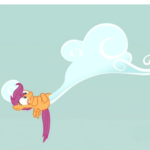
Hangin' From A Cloud - Posts: 93
- Joined: 25 Jul 2012 05:11
- Location: Hungary
Re: Laptop internal mic help
Well, Reason 5 can't work with raw audio files, that's why you can't get it to work. It just can't do it. Upgrade to 6 or 6.5 and you should be able to.
As for Audacity, it's a very good program (for a free one) and it's what I use for recording. Also, if you have a guitar hero or rock band mic lying around, be aware that they're actually pretty good quality (I have examples on my Youtube if you care to look).
As for Audacity, it's a very good program (for a free one) and it's what I use for recording. Also, if you have a guitar hero or rock band mic lying around, be aware that they're actually pretty good quality (I have examples on my Youtube if you care to look).
-

Nine Volt - Posts: 3066
- Joined: 23 Aug 2012 06:50
Re: Laptop internal mic help
Yeah, Reason 5 can't handle straight audio. Reason 6(.5) can. Get that.
-

cyrricky - Posts: 222
- Joined: 20 Dec 2011 18:29
- Location: Pittsburgh
- OS: Windows 7
- Primary: Reason
3 posts
• Page 1 of 1
Who is online
Users browsing this forum: No registered users and 11 guests
