There isn't really a synth that glitches voices for you. You have to go through and change the audio clip yourself. Just cut out all of the... hmm... I forgot what they're called. Um, you want to leave in the vowels, I think they're called. Yeah, and then cut out the other whatever-they're-called-s.
Cut out everything EXCEPT for A, E, O, U, I, and Y's.
Dat glitched voice effect.
9 posts
• Page 1 of 1
-

itroitnyah - Posts: 2482
- Joined: 02 Mar 2012 20:27
- OS: Windows 7
- Primary: FL Studio 11
- Cutie Mark: Blank flank
Re: Dat glitched voice effect.
itroitnyah wrote:There isn't really a synth that glitches voices for you. You have to go through and change the audio clip yourself. Just cut out all of the... hmm... I forgot what they're called. Um, you want to leave in the vowels, I think they're called. Yeah, and then cut out the other whatever-they're-called-s.
Cut out everything EXCEPT for A, E, O, U, I, and Y's.
Consonants
I always enjoy doing something until I have to.
Good thing I'm supposed to be doing stuff other than music.
Listen to this:
https://soundcloud.com/pewter-robot/dont-listen-to-this-unless-1
Follow me on Twitter.
Good thing I'm supposed to be doing stuff other than music.
Listen to this:
https://soundcloud.com/pewter-robot/dont-listen-to-this-unless-1
Follow me on Twitter.
-

Pewter Robot - Posts: 281
- Joined: 28 Oct 2012 18:07
Re: Dat glitched voice effect.
Yes, thank you. Those.Pewter Robot wrote:Consonants
-

itroitnyah - Posts: 2482
- Joined: 02 Mar 2012 20:27
- OS: Windows 7
- Primary: FL Studio 11
- Cutie Mark: Blank flank
Re: Dat glitched voice effect.
That sound can be done easily with FL Slicer (if I'm not wrong). It cut for you the sound sample into syllables, so you can choose the ones with only vowels 
-
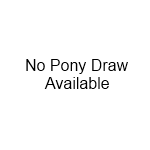
dark_on_5 - Posts: 44
- Joined: 27 Jun 2012 04:52
- Location: Basque Country, Spain
Re: Dat glitched voice effect.
TheBaq5 wrote:Thanks a lot. Then when I want to fit these samples to my melody they sound like shit.
How can I adjust that? (I simply used piano-roll).
Same goes for synth one shots.
It's the same as making a melody with synths. Act like the vocal samples you're slicing are parts of a song that you're rearranging into a new one. Just play around for a couple of days until you have a catchy tune.
I always enjoy doing something until I have to.
Good thing I'm supposed to be doing stuff other than music.
Listen to this:
https://soundcloud.com/pewter-robot/dont-listen-to-this-unless-1
Follow me on Twitter.
Good thing I'm supposed to be doing stuff other than music.
Listen to this:
https://soundcloud.com/pewter-robot/dont-listen-to-this-unless-1
Follow me on Twitter.
-

Pewter Robot - Posts: 281
- Joined: 28 Oct 2012 18:07
Re: Dat glitched voice effect.
You can also use Newtone to autotune it to work. Just search up "how to use newton" tutorials, and I guarantee you'll find something. It's really simple to use, and it'll get the pitch of the glitching samples to snap more to the notes that you want them to, so it should help them sit right.
Umm... Yeah, Newtone is fairly expensive, but software like that ain't easy to make. If you can't/don't want to invest in it, then alright. I'll just tell you that using piano roll to try and get the samples to sit right will be really hard, just from experience. But good luck to you, if you choose that route
Umm... Yeah, Newtone is fairly expensive, but software like that ain't easy to make. If you can't/don't want to invest in it, then alright. I'll just tell you that using piano roll to try and get the samples to sit right will be really hard, just from experience. But good luck to you, if you choose that route
-

itroitnyah - Posts: 2482
- Joined: 02 Mar 2012 20:27
- OS: Windows 7
- Primary: FL Studio 11
- Cutie Mark: Blank flank
Re: Dat glitched voice effect.
I'm pretty sure there was a thread asking the exact same question using the exact same song a few weeks ago here.
Melodyne. Newtone will also serve the same function.
Melodyne. Newtone will also serve the same function.
- Raddons
- Posts: 685
- Joined: 13 Jun 2012 20:57
- OS: Horse OS
- Primary: Not yet specified.
- Cutie Mark: Blank flank
Re: Dat glitched voice effect.
dark_on_5 wrote:That sound can be done easily with FL Slicer (if I'm not wrong). It cut for you the sound sample into syllables, so you can choose the ones with only vowels
Slicex > FL Slicer
Slices it the same way but with more options (dull/medium/sharp slicing iirc), and then allows you to manually change the regions to make the sounds you want rather than hope you get them.
-

Magnitude Zero - Posts: 550
- Joined: 12 Mar 2012 13:11
- OS: Windows 7
- Primary: FL Studio 10
- Cutie Mark: Horse butt not large enough
Re: Dat glitched voice effect.
When I try to make a glitchy voice melody(whatever you calls it) I usually get about 15 or more nice samples that are stay mostly to one pitch. Usually I get the samples from songs since those tend to stay the same pitch but you can sample anything.
Next make sure they are all set to Pro-transient or Speech time stretching in all of their channel settings so that when you raise or lower the pitch it is still pleasant to listen to.
Then I just start trying to make a melody out of them seeing which vocals sound better after the other or reversing some clips and just trying everything out basically. It can take a while, but the end product can be really neat and catchy.
Typically I won't use all the samples I picked out to use, but it's best to have a few extra so that you aren't short on clips to use when making the melody.
Next make sure they are all set to Pro-transient or Speech time stretching in all of their channel settings so that when you raise or lower the pitch it is still pleasant to listen to.
Then I just start trying to make a melody out of them seeing which vocals sound better after the other or reversing some clips and just trying everything out basically. It can take a while, but the end product can be really neat and catchy.
Typically I won't use all the samples I picked out to use, but it's best to have a few extra so that you aren't short on clips to use when making the melody.
DAW: FL Studio, Ableton
Genre: Dubstep, Drum and Bass
Plugins: Massive, SAUSAGE FATTENER
Genre: Dubstep, Drum and Bass
Plugins: Massive, SAUSAGE FATTENER
-

Borsko - Posts: 8
- Joined: 14 Mar 2012 15:26
9 posts
• Page 1 of 1
Who is online
Users browsing this forum: No registered users and 7 guests


